If you want to prevent a site from being crawled at all, you can set the 'Search Visibility' to false within the site settings. For an entire site collection you need to set this for each site as 'search visibility' is a site feature. (site features > search visibility).
The preferred way is to create a crawl rule in Central Admin of MOSS.
But what if you do want your site to be crawled however don't want it to appear in search results within certain site scopes? Let us assume 'ALL SITES'.
well, quite simple!
go to Central admin > Shared services > search services > view scopes.
Open the 'all sites' scope in edit mode. create a new exclude rule for hostname. save changes and bingo. :)
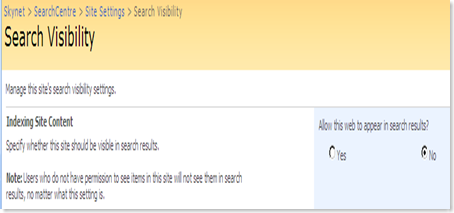

0 comments:
Post a Comment