Today when I started my server (WIN 2k3), it threw a 'Service control manager' error: 'Failed to start at least one or more services'. I checked Event viewer and found the following error.
Upon manually trying to start IIS Admin from MMC , same error was thrown. I googled and as expected found an article - http://support.microsoft.com/kb/332103 from Microsoft saying "reinstall IIS". Err.. Definitely not. There has to be some other way. Soon I stumbled upon this angelic post - http://www.iisworkstation.com/2008/07/troubleshooting-could-not-start-iis.html. You can refer to the same post or in case are unable to open it, find below the instructions to troubleshoot this issue.
1) IIS ADMIN service needs two files - 'metabase.xml' and MBschema.xml to start; they reside in C:\WINDOWS\system32\inetsrv. The first thing to check is if files are available, in my case 'metabase.xml' was missing. I vaguely remembered that chkdsk that ran last night had mentioned some corrupt metabase.xml. Hmm.. so the poor file was removed... The first thing I did was to stop automatic startup of IIS ADMIN service from services.msc.
2) Fortunately, C:\WINDOWS\system32\inetsrv\History maintains the 10 latest backups (by default) of metabase.xml and MBScheme.xml files. As instructed, I copied the most recent entry (by modified date).
and pasted it to C:\WINDOWS\system32\inetsrv. Then I renamed it to 'metadata.xml'. Next I went to services.msc, changed the startup mode of IIS ADMIN from manual to automatic and started it. Immediately I got some script error. hmm. ...anyways, I clicked on yes and continued;the service started successfully.
3) Next thing to do was to increase the number of history files saved (learn from the past as I periodically backup SAM, SECURITY, SOFTWARE AND DEFAULT) . As instructed I ran the following command from start > run.
cscript.exe adsutil.vbs set /MaxHistoryFiles "15"
Ntime when the system restarts the effects will take place (else manually restart the IIS ADMIN service again).
4) Next thing was to go to 'INETMGR'. All the websites were in stopped state. I manually started them and checked in IE if my SharePoint sites were coming up fine. Finally YES YES YES.
Hope it helps anyone who faces this issue. Thanks to the original post!!

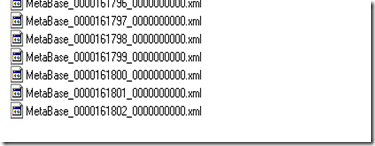
1 comments:
Thanks , the iis server in my VPC instance had some problem and it not dispaying the web sites , it worked after i followed ur steps
regards,
vijay
Post a Comment